Motion Blur is great for simulating movement in a subject otherwise frozen on camera. You can either blur the edges of the subject itself or the background.
- You need to cut out the subject First with the Pen or other selection tools.To Apply a motionblur To blur the background,
- Inverse the selection with Ctrl/Cmd+Shift+I and
- float to a new layer with Ctrl/Cmd+J.
- Now select the layer and run Filter>Blur>Motion Blur.
- Choose the correct Angle and Distance to suit your image.




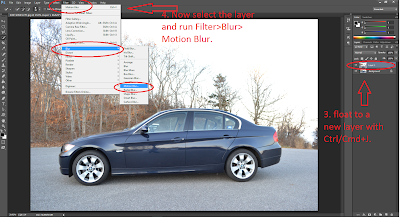

Really great post. I just unearthed your online journal and needed to say that I have truly delighted in perusing your blog entries. Any way I'll be subscribing to your food and I trust you post again soon. Huge much obliged for the valuable data. Clipping mask service A debt of gratitude is in order for the site stacked with such a variety of data. Halting by your website assisted me with getting what I was searching for.
ReplyDeleteThanks!
ReplyDelete