To increase the impact of reflection:
Go to Edit>Transform>Flip Vertical.
Reduce the layer’s Opacity as you desired and
Use the Rectangular Marquee tool to mark a selection over an object on the upside-down duplicate. Hit Ctrl/Cmd+J to move this object to its own layer and then hide the duplicated Background layer.
Position the reflection of the object under its original and rotate if you need to using Ctrl/Cmd+T.
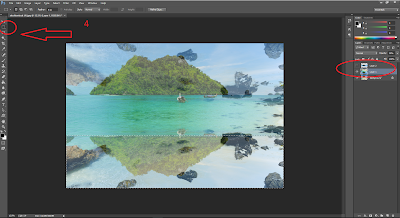
Use the Eraser tool set to 0% Hardness to remove the surroundings on the reflection's layer.




No comments:
Post a Comment